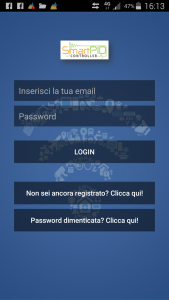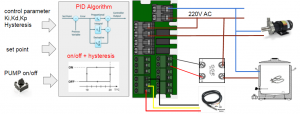One of the unique and SMART feature of the SmartPID controller is tha capability to store all the process log data and make it avaialble either locally via USB interface or remotly pushing data in the cloud
Among many different possible solutio nfor IoT integration of smart PID either on a private cloud or via commercial existing server I have chosen in this phase the thing speak service
things speak has a set of unique feature easy to use and integrate in SmartPID poject
the serve code is available on github and in the future a dedicated cloud service will be provided
But how does the SmartPID integration works ?
Quite simple, you should create a proper “channel” via the thingspeak account with fields to collect process data, the above example reports the structure of a test channels
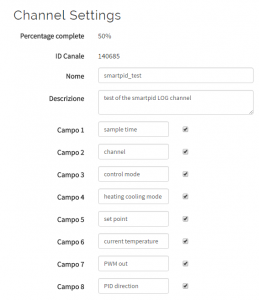
than you should configure the basic parameter for wifi connection on smartPID controller
and inset you user API Key for you thingspeak account
In the proper menu section you should enable the wifi connection an on top of this the logging via wifi
When you start the run mode data are pushed according to a configurable sample period (15 minimum according to thing speak rate controller) to your thingspeak channels.
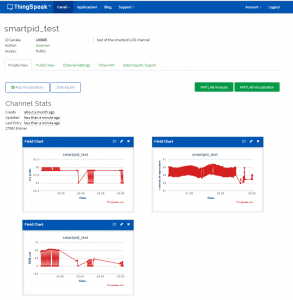
once data are stored on the channel the possibility are infinite form simple visualization on your dashboard (private or public) either on desktop or mobile to data manipulation with all processing power of Matlab to trigger generation for smart application
as a simple example see the post “monitor your temperature process and get twitter alarm”